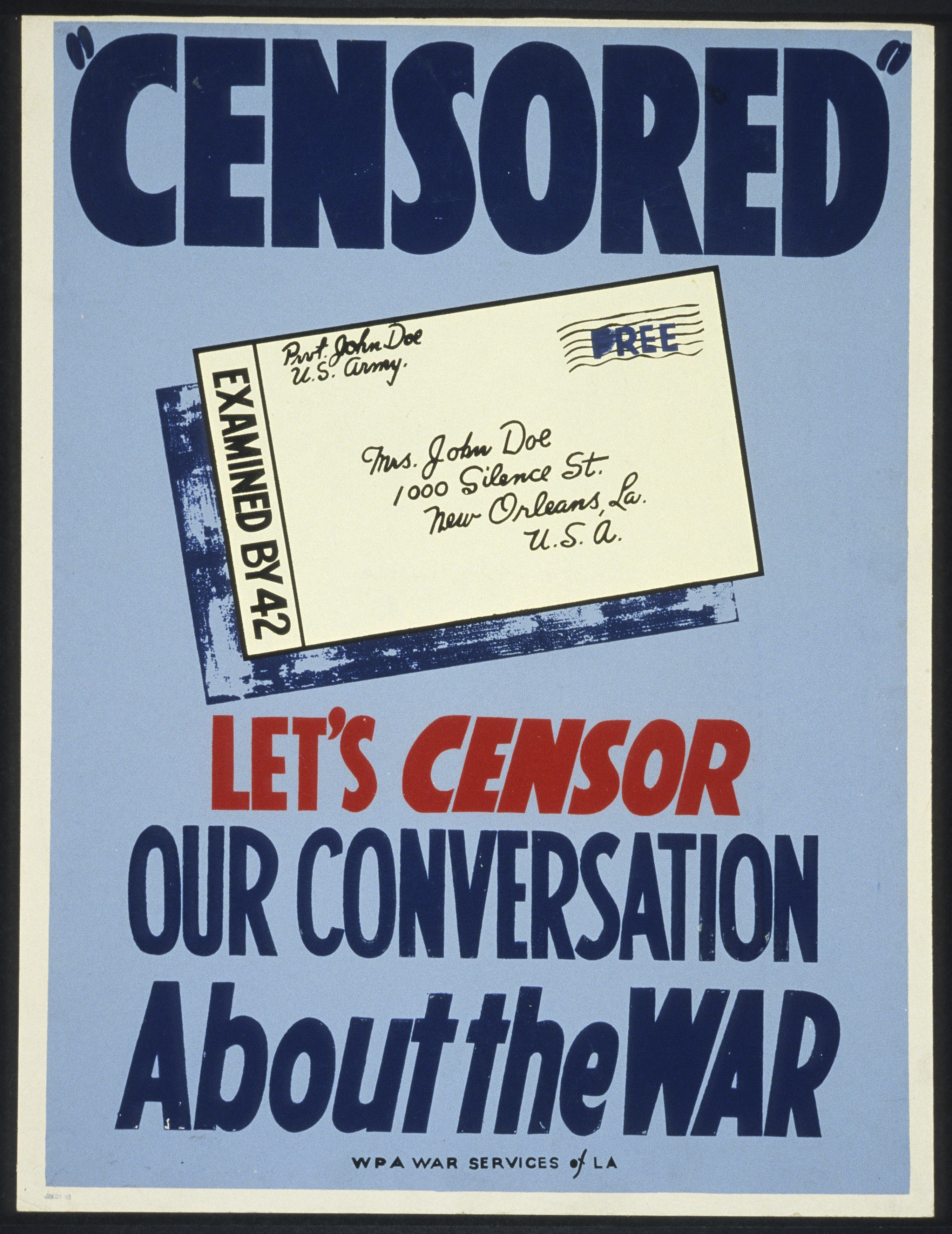Since joining chess.com and regularly playing staff and students at work, I've been thinking about the benefits of chess; some of which are mentioned in Josh Waitzkin's Academy from Chessmaster 10th Edition.
I'm no expert (in life or chess), but here are some lessons I've gleaned:
- Look for a good move, look for a better move, look for the best move
- Chess example 61430328: 10. Bg5 attacks black Queen on d8, and threatens N fork on c7 and Q+ on f7. Then 14. Nf6+ could have also been 14. Nc7+; which was the original threat, but I hoped to use the N to clear a way for the Q to attack.
- Applicable when making life decisions; always consider your options, and seek wisdom and advice; take some time to consider the issue from a variety of perspectives, and make the best decision with the information you have.
- See the whole board
- Chess example 51448389: 24. gxh4 is a bad move, clearing the g file for the black rooks to attack my king. While concentrating on the pawn count I wasn't thinking about a defensive structure.
- Don't "miss the forest for the trees"; sometimes I focus so much on one problem that I don't see an alternate solution, or miss another pending problem. I find it good to take a step back ("sleep on it") and approach the problem anew with a fresh mind.
- Control the centre
- Chess example 60848416: The first 14 moves are primarily about controlling the centre of the board (d4-5; e4-5), and positioning pieces to attack the castled kings.
- In life this is about maintaining balanced self-control. Sometimes there are side problems which can distract from your primary issues and goals; but by maintaining a perspective of what's really important (your centre), things are more likely to work out in your favour.
- Make each move count (aka develop your pieces)
- Chess example 56087480: The first 6 moves begin to develop Ns and Bs into the centre of the board. If possible you want to develop your pieces; each move honing your attack and strengthening your defense. A loss of tempo can result in an awkward situation.
- Make each day count: meet someone new, go somewhere new, learn something new. Look for patterns, and apply what you learn. Explore knowledge, and gain wisdom; take advantage of new situations and expand your mind and skills.
- Own your blunders ...
- Chess example 62770100: After winning the first tournament match against this opponent I became over-confident and strutted the Queen out early. She was dead by the fifth move.
- ... and learn from your mistakes. It's OK to fail, to make mistakes. Remember those experiences and apply them to the next similar situation you encounter.
- Cost Benefit Analysis
- Chess example 61020202: We both made blunders in this game, and I lose a B for free at 15. Qxa2. But 17. ... Nf4 helps set up the Q for a back-line trap with R.
- One good decision can make the difference when the odds are against you.
And, as a former manager of a successful school chess team, I would add:
- Play with Integrity; Resign with Dignity
- Chess example 56900152: After 26. ... bxc4 it turns into a pawn war. I lose tempo and black promotes to a Q. Once my pieces are captured it's time to admit defeat and gracefully resign. The greatest example of this in chess I know of is Fischer vs Spassky (1972 Worlds Game 6) where a stunned Spassky applauds Fischer's victory.
- Play according to your life principles, and accept the things you cannot change.